订单管理and delivery
Fulfill orders faster from the platform you trust
From order received to post-purchase —do it all with Shopify’s built-in capabilities.

End-to-end automation

Customized order management
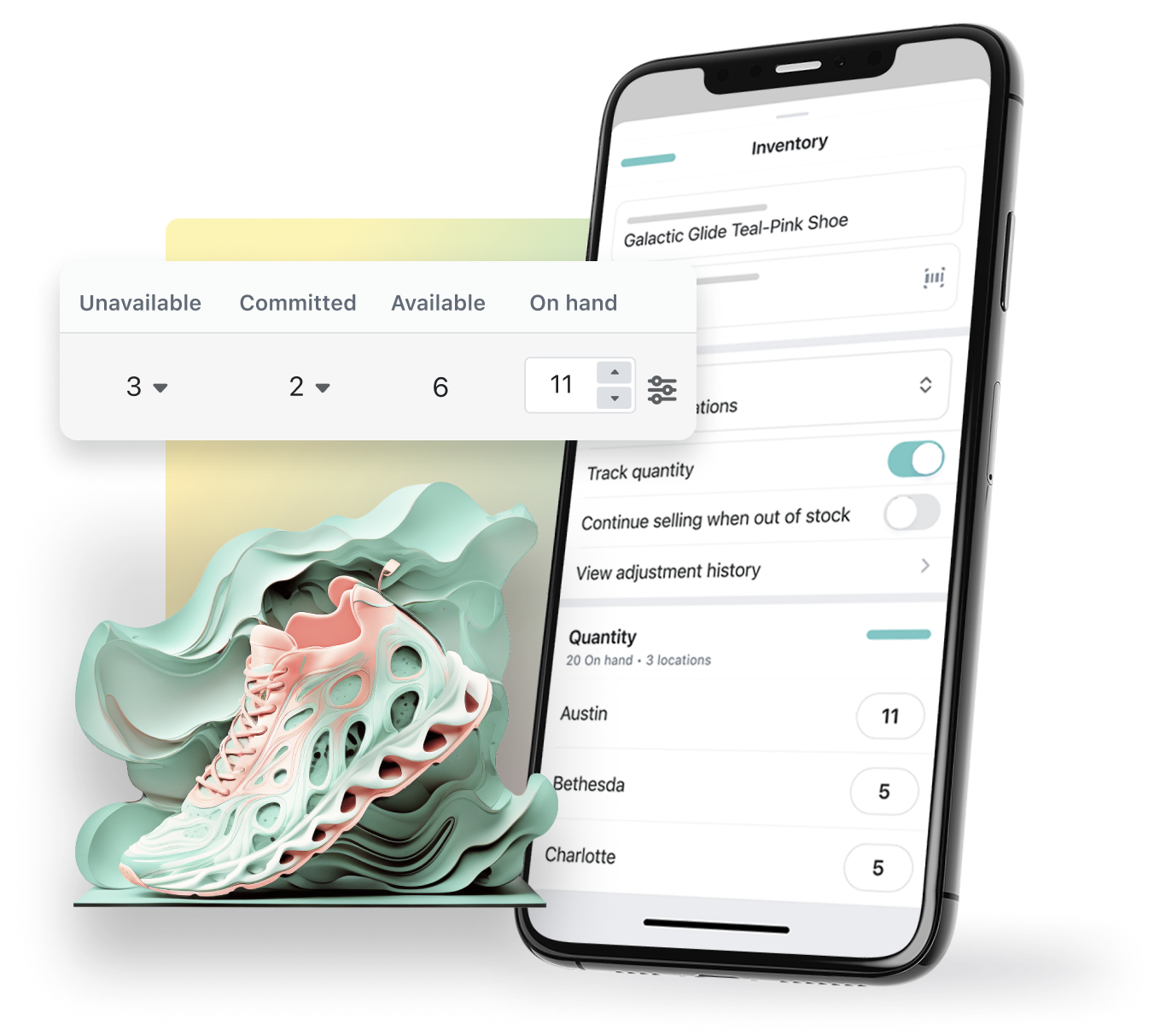
Inventory management
Say goodbye to over and underselling
提高盈利能力by optimizing your inventory with real-time syncing across locations and channels. Know what products are in transit from suppliers, what’s in stock, and what’s running low.
Post Purchase
Keep customers coming back
From package tracking to seamless returns, we’re not sure who will love the post-purchase experience more—you or your customers.

Self-serve returns
Increase brand trust and repeat purchases by letting customers initiate returns. Get visibility into incoming returned products to help inform inventory decisions.

Real-time order tracking

Built-in marketing tools
All features
订单管理and fulfillment
订单管理
Manage orders withFilter, sort, search, tag and add notes.Keep track of delivery status, making it easy to follow up on failed or delayed deliveries.
Smart order routing
NewUse different criteria to prioritize and allocate orders to the optimal location withorder routing, whether you fulfill from your own locations, use a 3PL, or both.
Order index
View all your orders in one place.Organize ordersbased on criteria that help you fulfill and ship them sooner, such as delivery destination and method, fulfillment status, product SKUs, and more.
Fulfillment automations
Save time and reduce errors by automating and streamlining fulfillment processes withShopifyFlow, a workflow automation tool.
Bulk fulfillment
Usebulk actionsto fulfill, request fulfillment, or cancel multiple orders at the same time.
Custom saved views
Filter, sort, and select relevant columns for your order index so it’s custom to your business.Save your preferred viewsso they’re ready the next time you access your orders.
Order editing
Make your customer experience easy to manage and make fewer fulfillment mistakes with the ability toedit any orderbefore it’s shipped.
Draft orders
Create ordersand invoices from anywhere that can be emailed to your customers and paid for online or in person.
Manage subscriptions
Run your entiresubscriptionbusiness with apps that are built for Shopify.
Order analytics
Use theOrders pageto gather real-time insights. Always know how many orders are placed, open, fulfilled, delivered, and returned.
Order notifications
Give customers real-time visibility of their orders. Send order updates to customers automatically with theShop appor via email with brandedorder notification emails.
Split and merge
Usesplit and mergeto fulfill partial orders, fulfill items across multiple locations, and break large orders into multiple shipments.
Marketplace Connect
Connect, manage, and fulfill orders effortlessly acrossAmazon, Walmart, eBay, and Etsy.扩大你的影响力和促进销售单app that synchronizes listings, orders, inventory, and performance metrics.
Inventory management
Inventory tracking
Accuratelytrack and manageon hand, available, committed, unavailable, and incoming stock quantities in one place.
Multi-location inventory
Efficiently allocateinventoryacross up to 1000 warehouses, fulfillment centers, and stores.
Purchase orders
Track incoming inventory, get insight into your spending, and make better ordering decisions by creatingpurchase ordersfor your suppliers.
Transfers
Move inventorybetween warehouses and sales locations.
Inventory automations
UseShopifyFlowto automate inventory management tasks. Hide products on your site when they’re out of stock, get notified when inventory is low, and more.
Bulk inventory editor
Edit, customize, and manage inventory for multiple products across fulfillment locations at once withbulk editingactions.
Adjustment reasons
Assignadjustment reasonsto track changes to your inventory. Provide reasons such as “Damaged” or “Returned” to identify non-sellable items.
Inventory reports
Report on inventoryquantities and understand the value of your inventory.
Shopifymobile app
Use thebuilt in scannerto track and count quantities, receive transfers from suppliers and locations, and manage your inventory on your mobile device.
Returns & refunds
Customer self-serve returns
Let customers initiatereturnsfrom your online store and get visibility into incoming returned products.
Return rules
Set up a custom return window, restocking fees, and product-based and final-sale exceptions withreturn rulesto avoid ineligible returns.
Return policy
Create a flexiblereturn policyand display it clearly on your checkout footer to limit unnecessary returns and refunds.
Return management
Easily createreturns, track shipping, restock inventory and send automated customer notifications.
Refunds
Issue partial or fullrefundson canceled or returned orders.
Return status
Keep track of thestatus of returnsand see in progress and completed returns directly in the Orders tab.
Return reports
Usereportsto understand which products sell best and which get returned most often.
Sell more products with these additional tools
Explore other Shopify solutions to scale your business.

Analytics and reporting
Scale your business faster with built-in analytics and reporting.
Explore analytics and reportingStart selling with Shopify today
Try Shopify for free, and explore all the tools and services you need to start, run, and grow your business.















