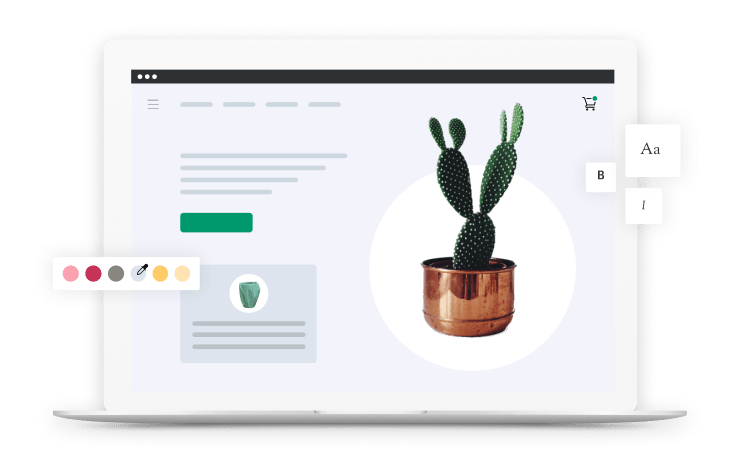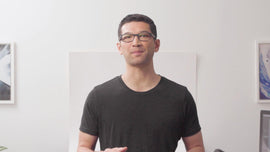-
女人:无数的航运选择to ship your orders, it's sometimes difficult to choose what's best for your business. Shopify shipping has everything you need to make that decision directly from your Shopify admin. What is Shopify shipping? Shopify shipping provides merchants with access to prenegotiated shipping rates and labels with shipping carriers based on your Shopify subscription plan. These rates are automatically available for all merchants in the United States and Canada.
-
Keep an eye out as Shopify adds more eligible countries in the future. With Shopify shipping, you get access to discounted shipping labels without needing your own account. In the United States, you have access to USPS, UPS, and DHL Express. In Canada, you have access to Canada Post. There are a few steps to take when using Shopify shipping. One, choose which shipping carriers you'd like to enable at checkout with Shopify shipping.
-
Two, customers choose their shipping service and speed at checkout. Three, receive payments for their order and shipping costs. Four, fulfill the order in Shopify, and print out the corresponding shipping label and packing slip. Five, drop off the package to the carrier or schedule a pick up. Beyond discounted shipping rates and labels, Shopify shipping also has a suite of tools to streamline your shipping process.
-
For example, you can purchase and send a return label to your customer directly from your Shopify admin. US merchants also have the option to schedule package pickups. If you purchase UPS or DHL Express labels through Shopify shipping, then you can schedule pick ups directly from your Shopify admin. Pick ups can be scheduled at your preferred date, time, and address.
-
You can also buy and print shipping labels from the Orders page in your Shopify admin. Use the checkboxes to select up to 20 orders and save yourself time. To get started with Shopify shipping, the first thing you need to do is make sure you've added weights to all of your products. For example, this T-shirt has a weight value of 0.1 pounds. As you add new products or variants, you can add the weight individually.
-
If you've already added products, use the bulk editor tool to edit all product weight at once. Check out the link below for more details on how to use the bulk editing tool. It's also recommended to add any packaging you plan to ship with. This means adding the package dimensions and weight to the Shopify admin. You can locate these details by clicking Settings, then click Shipping, scroll to the Packages section.
-
For full details on how to add a package, see the link in the description below. Including both product and package weight is important because the final shipping rates shown at checkout and when buying a label are calculated using the weight of products and package combined. By default, the shipping rate is calculated using your default package weight and dimensions. It's recommended that you make any adjustments to the default package to best suit your shipping needs.
-
The final shipping cost also depends on how far the package is traveling and how quickly the customer wants to receive it. For example, this checkout shows an order with two T-shirts shipping within the United States. The shipping rates show both USPS and UPS shipping rates with expedited options. The carriers that show at checkout depend on whether you're located in Canada or the United States and what carriers you have enabled in your shipping settings.
-
运输成本调整相应customer adjusts the number of items in their cart or changes the shipping address. This example now shows in international order. It's important to note that shipping rates are only accurate if the product's weight and package weight are included. After you receive an order, you see the shipping option your customer chose on the Order Details page. From your Shopify admin, click Orders, and open the order you'd like to see.
-
From here, you see the shipping option selected under paid. If you're purchasing and printing your own shipping label, click Create Shipping Label. From here, scroll down to the Shipping Services section. Here, you see a banner with details on what shipping option the customer purchased. It's important to note that the cost may not match exactly what was purchased by the customer. Since shipping rates at checkout are calculated based on your default package dimensions, the label cost changes if you have a different package selected under Package and Weight on this page.
-
For more videos on how to grow your business, subscribe now. If you still have questions, comment below or contact the Shopify support team directly.