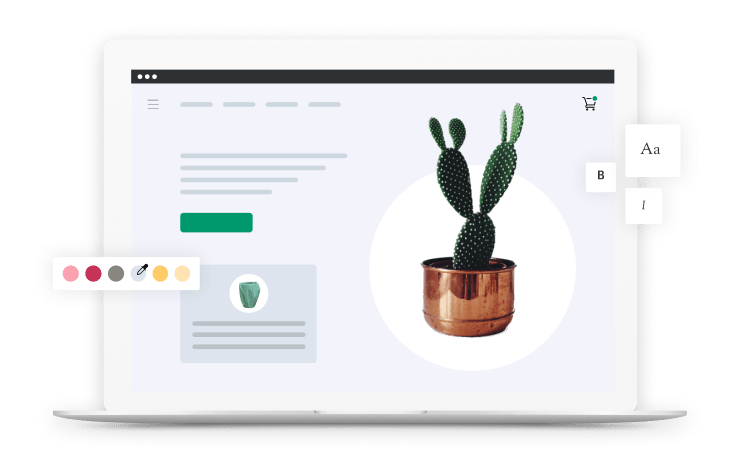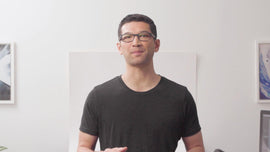-
Hi, my name is Maria and I am a community manager at Shopify LA. You may have landed on this tutorial because you're getting prepared for launch, or you might just want to learn a little bit more about your admin. Either way, I'm here to help you optimize your store. In today's video, I will be showing you how to update your store, address your store details, standards and formats, and your store currency. You will also understand where these details live on your storefront and why they're crucial to update before launch day. Let's go ahead and navigate to general settings.
-
You can do so by scrolling to the bottom of your admin, by clicking the settings tab, and then clicking on general on the top left corner, this will open up an array of settings that you can update for your store. First up, you'll see store details. Here you can update your store name, which will also display in the header of your storefront. Below that you will be able to update your store contact email. This is the email Shopify uses to contact you about your store.
-
Next, you can update the sender email. The sender emails is your customer facing email. This is the email address that is displayed in the front fields, when your customers receive automatic notification emails, order confirmation emails, and any marketing emails sent from Shopify. Keep in mind, some domains might require additional authentication. If your domain cannot be authenticated, your sender email might appear as a generic Shopify email with your store name.
-
As we scroll down, you will see these store address section. Here, you can update your legal business name and the physical location of your business. Keep in mind this address is visible to your customer invoices. I'm sure none of us want an unsolicited visit from our customers Hey, I need to return these roller blades. Hello? Might I suggest adding a PO box for privacy.
-
Coming in third, we've got our standards and formats section. Here, you can adjust the time zone you live in, your preferred unit system and your order ID format. When adjusting your ID format. Keep in mind that order numbers start at number 1 0 0 1 by default. Adding a prefix or suffix is optional and can be left blank if you wish. Our last section in general settings is store currency.
-
This is the currency your store will be accepting payments in. While this is a simple setting. It is a very important one to determine before launch. Once you set your store currency and make your first sale, you should not change it. Changing it will have an adverse effect on your prices, reports, past orders and other historical data. And you can't undo the change. In this case it is crucial to determine your currency before launching your store.
-
And there you have it, everyone. Now, you know all about your general settings tab. Thank you so much for tuning in, for additional information please check out our Shopify help center or other tutorials like this on Shopify compass. Thanks again. Bye-bye.