Shopify Balance mobile app
The Shopify Balance mobile app lets you access your Shopify Balance account from your iOS or Android mobile device. You can do the following actions with the Shopify Balance app on your mobile device:
- view your Shopify Balance account information
- view your digital and physical card information
- add your digital or physical card to your mobile wallet
- lock your Shopify Balance card
- view transaction limits
- view transfer limits
- transfer funds from your Shopify Balance account
- transfer funds to your Shopify Balance account
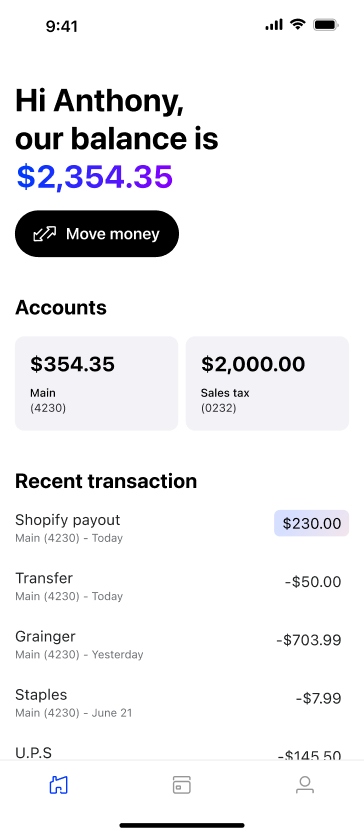
On this page
Requirements for using the Shopify Balance mobile app
To use the Shopify Balance mobile app, you need to meet the following requirements:
- You need to have an activeShopify Balance accounton your store.
- You need to have an iOS or Android mobile device. The Shopify Balance mobile app isn't compatible with tablet devices.
Install and log in to the Shopify Balance app on your mobile device
You can install the Shopify Balance app to your iOS or Android mobile device.
Steps:
- Install Shopify Balance on one of the following mobile devices:
- Open theBalanceapp, and then tapLog in.
- Log in using your Shopify account credentials.
- Optional: If you have multiple Shopify stores associated to your Shopify account, then select the store that you want to access.
卸载the Shopify Balance app from your mobile device
If you no longer want to use the Shopify Balance app, then you can uninstall the app from your mobile device.
To uninstall the app from your mobile device, refer to: