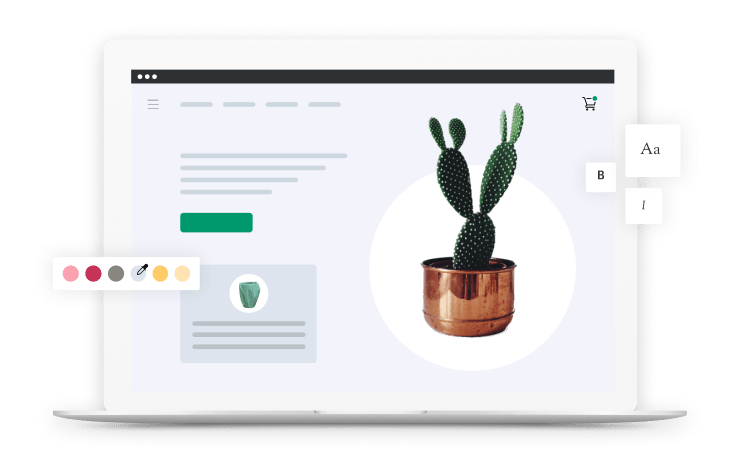-
[MUSIC PLAYING] In this lesson, I'm going to teach you four ways to optimize your Shopify store pages for your keywords. Before I show you I want to remind you, why we're doing this. The goal of SEO is to get more search traffic. When you integrate the keywords you've researched onto the pages of your Shopify store, you directly communicate with Google to let them know that you have what customers are searching for.
-
So let's focus on the specific ways you can optimize your Shopify store. Note that this is helpful whether you've just started a new Shopify store or you have a store already and want to improve it. Overall, a general rule is that you want to rank for one keyword per page. Also, be honest with the keywords that you use. If people come to your site through a search and don't find what they're looking for, they're going to end up just leaving.
-
Google will notice this and your page likely won't keep ranking for that keyword for long. Remember, Google wants to keep its own customers, people making searches happy too. So let's get into my four ways to optimize your store for your keywords. Remember, that these tactics should be applied to every page you're using to target a keyword. Rule number one-- add your keywords to the title tag and meta description.
-
In Shopify, there is an area at the bottom of product blog post and other pages called search engine listing preview. In it there are fields called SEO title and meta description. What you fill in both of these fields will both show up on the search engines results page, when you're ranking. The SEO title is the first line and the meta description is the paragraph below it.
-
If the keywords someone searches for appears in your SEO title or meta description, it will show up in bold demonstrating to the searcher that your page is relevant to what they're looking for. On top of that, filling in the SEO title is an important tool to let Google know what your page is about. Make sure that the keyword you're targeting is in both the SEO title and meta description you write.
-
如果你不填,Shopify自动化lly do it for you but it won't know which keywords you're targeting. So it's much better to do it yourself. For the meta description, describe what searchers can expect from your page and include the keyword you want to target. Sometimes even if you're not in the first spot in Google, you can get more clicks just because you wrote a more enticing meta description.
-
Rule number two-- customize your you URL with the keyword. Another really important place to use your keyword if possible is in the URL of the page you're optimizing. Before I go on, I have one caveat. If the page you're working on is already published, you don't have to change the URL. This rule is only for new pages you create.
-
It's easy to customize the URL for any page in Shopify in the same search engine listing preview section as the title tag and meta description. If for some reason you do change the URL of a page that it's already published, make sure you leave the box ticked that says Create a URL redirect. If anyone ends up on the old URL, for example, if they click a link from an old article in the press, they will get redirected to your new URL but it's still better if you can avoid changing it after your page is published.
-
Anytime you're customizing your URL, I want you to think about your customers as well as your keyword. A good URL is easy to read, not too long and gives the reader an idea of what the page is about. Rule number three-- add images with Alt text. When selling products online, perception is everything. Your customers can't try, taste, feel or wear your product before they buy it.
-
So they will really rely heavily on your visuals to decide if the product is right for them. Your customer may use an image search in order to find the product they want to buy. It's important to add Alt text to the product images in order to be discovered in search. Alt or alternate text describes an image and is an important part of a product description. If an image can't load for any reason, then Alt text is shown instead.
-
It's also useful for visually impaired customers, who may browse your site with a screen reader. Anything you write in the Alt text will get read to them by the screen reader. It's important that you take the time to ensure you've labeled each photo with the proper Alt text both to help customers in these situations and because including Alt text gives Google an important signal of what your page is about. Take some time now to add Alt text to each image on your Shopify store.
-
If you don't know how to do this, I have an example in the demo. Rule number four-- make each page a great experience for your potential customer. You want any page you create, whether it's a product page, informational blog post, you want visitors to click around or stay on the page for a while to read, both because this makes them more likely to purchase and because you want to communicate to Google, that the person who landed on your site is in the right place.
-
Here are a few ways to make a product page a great experience. Include trust badges like payment types accepted, online security certifications and shipping time guarantees. These promises earn trust with potential buyers. Have high quality images and as mentioned before, ensure your keywords are labeled in the Alt text. Include copy with your keywords that explains the benefit of your product and how it works.
-
Add customer reviews that speak to the quality and value of your product. Share social proof like awards you've won or media you've been featured in. Include information related to your industry. For example, if you're selling a fashion product, ensure there's a sizing chart. If you sell a food product include a list of ingredients and allergens.
-
If you want inspiration for a product page in your niche, Google your keywords and check out the top businesses that pop up. Analyze their pages to get a sense of the quality content they create. All of these steps are important to ensuring you're simply creating a page people want to stay on. The length of time people spend on your page contributes to your future SEO ranking.
-
Beyond just your product pages, you'll also want to optimize any other content pages too. Here are a couple of other ways to keep people interested in the page. Add eye catching photos and videos that engage the visitor. Include links to other relevant parts of your website. Add list that are easy to read and scan. Remember, that many of your readers will be on their phones and long paragraphs of text can be difficult to read on small screens.
-
Take some time right now to look over your store's pages and optimize each page for a great user experience. If you have hundreds of pages, pick the top 10 to start and ideally schedule some time to do all of them in the future. The more effort you put in, the more results you'll see. Remember, you want to focus on adding valuable content. Do not add your keyword multiple times for no reason.
-
它被称为关键字优化和谷歌可以recognize this and will penalize you for it So to recap-- here are my four tips for how to optimize your onsite SEO with keywords. Rule number one-- add your keyword to the title tag and meta description. Rule number two-- customize your you URL with the keyword. Rule number three-- add images with Alt text.
-
And rule number four-- make each page a great experience for your potential customers. Take some time right now to optimize your Shopify store using these four rules. If you're just launching this store, this could take as little as 30 minutes or less. If you've been running your business for longer and you have many pages and blog posts, I encourage you to look at your Google Analytics and optimize your top five most popular blog posts.
-
Then look at your top selling products and optimize your top three to top five products with your keywords. Now join me in the final lesson in this module to watch how I optimize my Shopify demo store in the four ways I shared with you in this lesson. [MUSIC PLAYING]