There are two main ways brands get discovered online: through social media and through the browser via search engines.Most of us use social mediaand understand how a complete profile with quality content can attract customers. Few of us know how to optimize our search engine presence by making it easier for search engines to index our web pages.
Every day, eager shoppers use search engines like Google to inform their purchase decisions. Showing up in their results at this point is critical—if you’re top-of-page, you’re also likely top of mind, and better positioned to make a sale. Optimizing your site for search engine users—known as on-page SEO—is, therefore, an incredibly valuable growth strategy. Here’s how to make it happen.
What is on-page SEO?
Broadly, search engine optimization (SEO) is the process of enhancing your online presence to drive more traffic from search engine results pages (SERPs) to your website by improving its visibility and ranking. The part of SEO that involves optimizing a website’s content and source code is known as on-page SEO (as opposed to off-page SEO). In other words, on-page SEO is the work you put into revising and developing your webpages.
There are various ranking factors for on-site SEO, including loading speed, content, URLs, meta tags (HTML code that provides information about a webpage to search engines and website visitors), links, and code cleanliness (how well the code is structured, organized, and written). Since these improvements occur only on your own website, they’re typically entirely within your (and your team’s) control, and don’t require coordination with other businesses.
What’s the difference between on-page SEO and off-page SEO?
Off-page SEO refers to SEO-related practices that do not occur on your website. The most common off-page strategy isbuilding backlinks, whereby you try to generate links from other websites to yours. You can achieve this by pitching stories to journalists or contributing guest blog content for other brands. Other off-page SEO strategies include managing your presence on local online business listings (also known as local SEO) and review sites, all of which require coordination with other businesses or platforms.
Consider both on- and off-page methods when devising your SEO strategy. The higher-priority strategy for your business depends on your SEO efforts to date. If you’re new to SEO, you’ll likely see the largest gains through on-page enhancements made via edits, which is more indicative to search engines of how to crawl your site.
Why is on-page SEO important?
Imagine your potential customer walking through a large mall, looking for a product like yours. They’re in a rush and don’t have time to look in every store, so they go to the mall’s help kiosk.
There, the clerk pulls up an internal reference guide for what stores sell which products. If a customer asks where to buy upscale women’s shoes, they find the guide’s section listing women’s shoe stores and recommend a few. They might even have notes about current sales or specific brands.
If your store is properly categorized in the mall’s guide, you’re better positioned to make sales. If it’s not, the customer will be sent elsewhere.
认为页面SEO数字相当于ensuring your store is accurately listed in the reference guide and Google as the help kiosk clerk giving recommendations. With the right information, they can lead to additional traffic and sales for your business—without extra marketing spend.
How to optimize your website for on-page SEO
Search engines like Google provide clear guidelines on how they read your site and what they value. While precise on-page SEO factors can change over time, the principle behind them remains the same: Demonstrate what your webpages are about and make them easy to use. Consider the following five factors as your on-page SEO checklist:
1. Keyword research
Before making changes to your website, it’s important to understand the kind of searches you’re aiming for. The goal of SEO is to drive traffic by ranking on relevant search engine results pages. In SEO, the terms users type into the search bar when making queries are called keywords. The first step is to conductkeyword researchto determine applicable keywords for your business.
There are three steps to effective keyword research:
- Define your pages.Make a list of all pages on your website that potential customers might be interested in. This typically includes product pages, contact and customer service pages, and your homepage, but not your account page or privacy policy.
- Look into relevant search queries.Start with how you’d describe each page in plain English—without branded terms. For example, if you sell a waterproof iPhone case called The Stone, your starting phrase is “waterproof iPhone case” and not “the stone.” Type this term into Google and look at suggested and related searches for additional options.
- Use data to select a keyword for each page.搜索引擎理解网页s as single topics, so choose a single primary keyword—rather than trying to optimize your homepage for “men’s leather shoes,” “men’s dress shoes,” and “men’s casual shoes,” choose a single primary keyword like “men’s dress shoes.” Base your decision on a combination of search volume, ranking difficulty, and fit for what you offer. SEO tools likeAhrefsandSEMRushcan help you obtain this data.
2. Metadata optimization
Metadata is information about your website that doesn’t appear on the site itself but is visible to search engines via HTML. You can typically edit your metadata in a CMS like Shopify. Each search engine reads slightly different metadata, but the most important to Google include:
- Title tag.标题标签是一个HTML元素,它提供了一个未来ef description of the page’s content. It appears in the browser’s title bar and SERPs as the clickable headline. Google considers this the main sign in front of the store for your webpage. It should be short, clear, and include your keyword and brand.
- Description.A description tag (often called the meta description) is an HTML element providing a short synopsis of the page’s content. It’s about three times as long as a title tag and can be considered the equivalent of the slogan under your store’s sign. Although Google doesn’t technically evaluate meta descriptions for ranking, it includes them in search results below the main blue link; these descriptions are an important piece of copy for searchers.
- Robots.Robots is also an HTML element, but it doesn’t appear on the site or in search engines. Its purpose is to tell Google whether or not to include your page in search results. If your meta robots tag contains “noindex,” you’re instructing search engine crawlers not to index the page, meaning it won’t rank in search results.
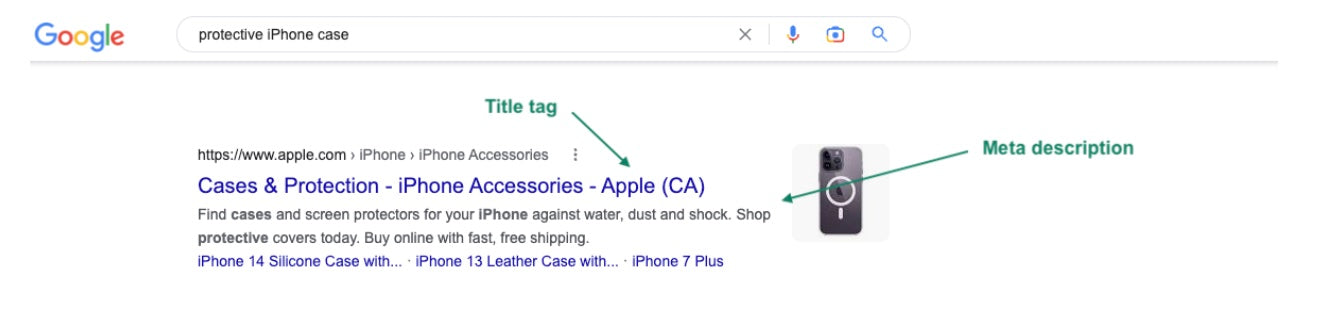
3. Content optimization
In this context, content refers to the written and visual content on a webpage. The goal of on-page SEO is to show that the content is relevant, complete, and trustworthy. There are several main ways to do this:
- Headers.Headers, defined in HTML as
,
, for example, are key signals of a page’s relevance. Ensure at least one header on your page includes your primary keyword, and others include relevant phrases. Be careful not to overdo it—if more than a few headers contain the same keyword, it can come across as keyword stuffing—excessively using a particular keyword to manipulate rankings.
- Content depth.For every keyword, search engines have a general understanding of whether searchers need a quick answer or a long one. It’s important that your page matches this expectation. Look at the other top-ranking search results for your keyword. If their word count is significantly higher than yours, you may need to add more content to your page.
- E-A-T.Google coined this acronym for itsconcept of trustworthiness. It stands for expertise, authority, and trust. It’s your job to communicate how your site meets these standards. You can do this through author bios, product certifications, security standards, clean design, and more.
4. Performance optimization
Search engines—and their users—expect webpages to load quickly and be mobile-friendly. Check if your page meets these standards with Google’s own free audit tools:PageSpeedInsights andMobile-Friendly Test.
The most common performance issues for on-page SEO are images that are too large or tables that don’t fit mobile screens.
5. Schema
Schema is a way to classify the information on your website into structured data. It helps search engines show rich results, meaning results that show more information than just a title and description. They’re similar to metadata because they don’t appear directly to users.
The most common schema for SEO isproduct schema, which allows search engines to show product prices, availability, ratings, and sizes directly in their results. This can be added to your product page with custom code, through your theme or a third-party app.

3 examples of effective on-page SEO
The following examples leverage on-page SEO principles to rank highly in search results:
- Montreal Weightsuses very specific product names—“Set Of 2 Adjustable Dumbbells (5 to 52.5 lbs)”—in their title tag and H1s to help search engines understand how their various products differ.
- Good Insideshares key trust signals on their homepage, near the top: Their creator’s credentials as a doctor, bestselling author, and regular feature.
- Headphones.comincludes reviews in their product schema—a particularly important decision factor for consumers of high-end headphones.
On-page SEO FAQ
What are some common on-page SEO techniques?
The most common on-page SEO techniques are updating metadata (title and description tags), improving loading speed, and creating more robust content.
How does keyword research impact on-page SEO?
The goal of on-page SEO is to rank higher for target keywords, and keyword research is how you identify those keywords.
Why is internal linking important for on-page SEO?
Part of on-page SEO is ensuring your website is discoverable by search engines. Search engines, and their crawlers (automated software programs that browse and index webpages on the internet), discover your site by following the links on your pages. So your internal links help show crawlers what pages are available to index and what pages—given their number of internal links—are most important.

