Shopify vs Clover
Shopify or Clover?
Skip the workarounds that don’t really work. Choose Shopify POS to sell in person and online, no integrations needed.
Try Shopify free for 3 days, no credit card required. By entering your email, you agree to receive marketing emails from Shopify.

Compare Shopify POS vs Clover
Key features |
Clover |
Shopify POS Pro |
|---|---|---|
| Unlimited SKUs, in store and online | 15,000 products max | Yes |
| Fully synced inventory, in store and online | No | Yes |
| Inventory transfers | No | Yes |
| Receiving and counts | No | Yes |
| Purchase orders | No | Yes |
| Demand forecasting | No | Yes |
| Inventory analysis and reports | No | Yes |
| Exchange online purchases in store | No | Yes |
| Return online purchases in store | No | Yes |
| Pickup availability (show available stock at your locations on your website) | No | Yes |
| Local pickup | No | Yes |
| Local delivery | No | Yes |
| Redeem gift cards online and in store | No | Yes |
| 综合自身的硬件和支付 | Yes | Yes |
| First-party hardware 1-year warranty | No | Yes |
| Unified in-store and online payments | No | Yes |
| Fully customizable POS interface | No | Yes |
| Mobile POS | Yes | Yes |
| Unlimited staff | Yes | Yes |
| Ecommerce | No | Yes |
| Website builder | No | Yes |
| Social media selling | No | Yes |
| Online marketplace selling | No | Yes |
| App integrations | Yes | Yes |
| Loyalty program integrations | Yes | Yes |
| Built-in marketing platform | No | Yes |
| 24/7 support | No | 24/7 in English |
Based on features available in the UK as of June 2021
Try Shopify POS Free for 3 Days
Start unifying in-store and online sales with Shopify to streamline operations, make more sales, and keep customers coming back.
Try Shopify free for 3 days, no credit card required. By entering your email, you agree to receive marketing emails from Shopify.
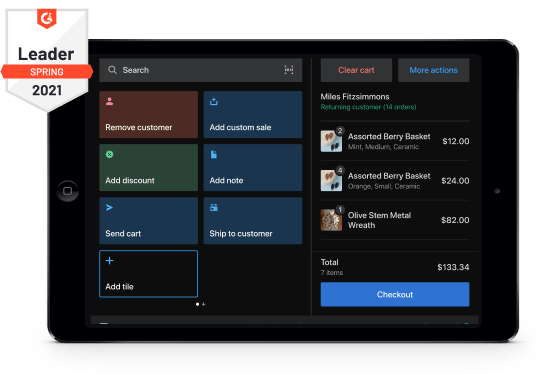
10 Things Shopify Can Do vs Clover
Centralized inventory
On Shopify, your in-store and online inventory is managed in a central place, so it’s always in sync. On Clover, you need to use third-party apps to merge online and in-store inventory, leaving you exposed to syncing errors.
Unlimited SKUs
With Shopify you get unlimited SKUs, in store and online. Clover can only support 15,000 SKUs in store and their ecommerce partner limits your SKUs based on the plan you’re on.
Simple exchanges and returns
With Shopify you can accept returns and exchanges of purchases made online at any of your retail locations. With Clover, you can’t accept online purchases as in-store returns.
Local pickup and delivery
Unlike Clover, Shopify has local shopping features. Shopify’s product availability feature means customers can check what’s in stock before coming to the store. They can also buy online and select local pickup or delivery at checkout.
Email carts
On Shopify, you can start a customer cart in-store and email them to complete a purchase online. The perfect tool for re-engaging indecisive customers with items they didn’t purchase in-store. This feature doesn’t exist on Clover.
Smart inventory management
库存管理是一个reta运行的一个重要部分il business. Unlike Clover, Shopify has smart inventory features, from demand forecasting to updates on how quickly SKUs are selling.
Flexible gift cards
On Clover, you can only sell digital gift cards, and they can only be redeemed in store. On Shopify, you can sell physical and digital gift cards and they can be redeemed at any location, whether in store or online.
Unlimited registers
When you use Clover as your POS, you need to pay more for each retail location and every register. With Shopify POS Pro, you pay per retail location and get unlimited registers.
Built-in ecommerce
Shopify offers both POS and ecommerce. Clover only offers POS, so you'll need to pay for ecommerce on top of your Clover subscription. Not to mention, you'll be reliant on third-party apps to sync your online and in-store data.
Unified reporting
有效的业务决策当your data is spread across many platforms. With Clover, your in-store and online data is separate—with Shopify all your data is together, so you can easily spot trends and opportunities.

From the seamless checkout experience, to the ecommerce integration and apps, to the simple and powerful reporting, there’s no beating Shopify POS.
Ben Sehl,Kotn
Shopify has allowed me to seamlessly sell products on my website, in my brick and mortar store as well as on Facebook & Google. I load my products once and it's done… Once one realizes that the Shopify platform is a one stop shop for marketing and selling it is literally off to the races.
Curt,via G2 Reviews
Shopify, Shopify POS, and the back-end reporting has helped us to really analyze our business in a way that we couldn’t before. To have one system where every aspect of the store is put together has been really, really helpful.
Ale Tarver,Assembly New York
Learn More About Shopify

Compare Shopify POS
See how Shopify POS compares to other popular point-of-sale systems.

Discover Shopify POS
Learn why Shopify’s powerful solution is the advantage your business needs.

Read the Retail Blog
Check out the blog for everything retail from success stories to emerging trends.
Try Shopify POS Free for 3 Days
Start unifying in-store and online sales with Shopify to streamline operations, make more sales, and keep customers coming back.
Try Shopify free for 3 days, no credit card required. By entering your email, you agree to receive marketing emails from Shopify.
FAQs
Does Clover work with Shopify?
Yes, there are third-party apps that allow you to sync your Clover POS with Shopify. However, we strongly recommend using Shopify POS if you’re using Shopify to power your website. That’s because Shopify’s strength is bringing together your in-store and online sales, inventory, payments, reporting, and customer profiles. When all your data is in the same place, you can offer a competitive shopping experience for your customers, from offering buy online, pick up in store, to accepting returns and exchanges at any location.
Does Clover have an online store?
No, Clover doesn’t have an online store. You can use apps from Clover’s app market to integrate your Clover POS with ecommerce platforms. However, these integrations leave you exposed to syncing errors. In contrast, Shopify comes with ecommerce built in, at no additional cost. When your POS and ecommerce platform are connected, your sales, inventory, and customer data are kept together so you can skip the syncing errors.
Who does Shopify use for credit card processing?
Shopify has its own credit card processing solution called Shopify Payments, which is available at no additional cost. You can use Shopify Payments to take payments online and in person, using Shopify’s first-party hardware. That means you won’t have to reconcile payments from a variety of processors—you can see all your payments and payouts in one place.
Does Clover have a monthly fee?
Yes, when comparing Shopify vs Clover pricing, both Shopify and Clover have a monthly fee. However, Clover’s pricing is only for POS and you need to pay an additional fee for ecommerce. Shopify’s pricing covers both POS and ecommerce.
Is Clover good for retail?
Clover was built for restaurants while Shopify was built for retail. That means that Clover lacks many of the features that retail businesses need, like unlimited SKUs, fully synced online and offline inventory, and local pickup and delivery. Shopify was made for retail and has the feature to support retail businesses, online and offline.
What’s the best commerce platform for you?
Learn why thousands of businesses migrate to Shopify every year.