As far as social media marketing channels go, Instagram has been a major power player for a while. And that's particularly true for ecommerce businesses who get access to a visual-focused platform with enthusiastic followers and high engagement.
In the past few years, Instagram has grown and evolved at a rate similar to Facebook, adopting new features at a lightning-fast rate and becoming even more valuable to merchants and users alike.
In this starter guide, we’ll outline all of the fundamentals for Instagram marketing, including how to optimize your profile, how to create high-engaging posts, how to get more results with both feed and Stories content, and how to evaluate your progress on the platform.
Free Webinar: How to Grow and Monetize Your Instagram Account
A free workshop with field-tested Instagram marketing tips. Learn how to grow your Instagram audience and monetize it with an online store.
Reserve your seat nowWhy use Instagram for marketing?
Instagram is a staple of many small businesses’ marketing campaigns. And for good reason. It has a large and diverse audience that is happy to engage with brands, resulting in high engagement overall.
Research and case studies have demonstrated these benefits clearly, finding that they can translate directly into sales and leads.
Consider that:
- 80% of usersfollow at least one brand on Instagram, with 60% of these users saying they’ve discovered new products or services through the platform.
- At least30% of Instagram usershave purchased products they discovered on Instagram.
- 65% of top-performing Instagram postsclearly feature products.
人都乐于关注品牌Instagram,d they’re actively discovering and purchasing products on the platform. That’s a big win.
Also worth noting is Instagram’s continued efforts to embrace commerce.
Instagram ads see excellent results and offer high engagement. Shopping on Instagram streamlines the Instagram sales process. And business profiles with over 10,000 Instagram followers gain “Swipe Up” links they can add to Instagram Stories to drive traffic directly to the site, something that was otherwise difficult to do on the platform.
The platform keeps expanding, making it morevaluable to merchants and ecommerce businesses,especially if they have products with a strong visual appeal.
Optimizing your Instagram profile
Most merchants know the basics about setting up an online profile; you need to fill out your contact information, have a keyword-optimized description, and choose a profile picture that’s easily identifiable, like a logo. This is a great start.
But Instagram has rolled out several changes that affect business accounts. To get the most out of your limited Instagram profile space, you should include the following:
- Clickable hashtags.These can now be added to your profile description just by entering # and then the desired phrase, just as you would on a post. Focusing on your branded hashtag is a good choice for most businesses.
- Clickable profile links.There’s several options for how to use this, but you can now also add clickable links to other user profiles in your ownInstagram bio. If you have two different profiles for a sister company, you can use this to direct traffic there. If you’re hosting a contest with another merchant, link to them when discussing the contest in your bio. You can also use this feature to send people to your personal profile if that fits with your branding.
- Story Highlights.我们将进一步讨论强调了一些secti故事ons down, but this relatively new feature lets you add “expired” Stories to different featured categories, which will be listed above your Instagram feed on your profile. This helps your profile to look fleshed out and allows you to showcase certainkey Instagram contentlike UGC or posts that highlight your brand’s story.
Here's an example fromFashion Novathat combines all three of these features into a well-optimized profile.

What images and videos work best on Instagram?
If you want to get results on Instagram, you need to know what types of posts perform best. While every audience is different, there’s fortunately been a lot of data compiled that can give us some insight on where to start.
In terms of the types of posts users want to see, they’re pretty open. They’re happy to see promotional posts, motivational quotes, product photos, DIY or tutorial content, and images shared from other users (i.e. user-generated content). That being said, they want to seediversity; they’ll get bored or annoyed if you just use one type of post for too long.
Videos can share more information with users, making them valuable, but high-quality photos typically get36% more engagement on average. If you’re going to usevideo on Instagram, keep it short, even onIGTV. Instagram users are predominantly mobile users, and they aren’t likely to stick around for more than ten to fifteen seconds at a time.
You should also change up the different camera effects, because you don’t want to give users a headache by using Boomerang for every single post.
In many ways, the aesthetic of the images and videos are a lot more important. Instagram is, after all, a visual-centric platform.
Here’s what we know about the content that performs best on Instagram, largelythanks to a study from Curalate:
- Lighter images performed better than darker ones
- More background or white space is preferred
- Images with bluer dominant colors performed over red dominant colors, and images with a single dominant color did better than those with multiple dominant colors
- Images that feature contrasting textures tend to generate more likes
How to get the most out of Instagram hashtags
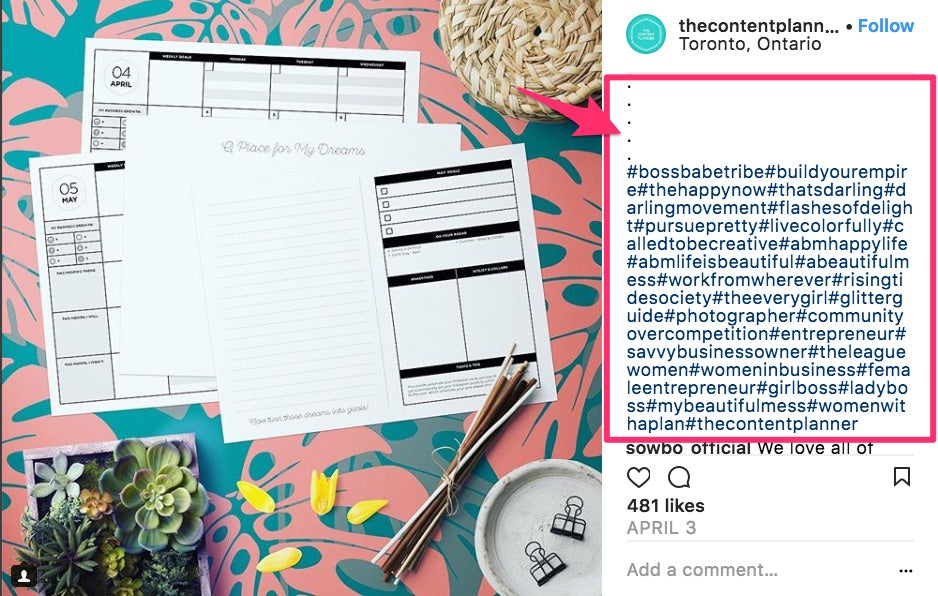
Hashtags started on Twitter, and while they never took off on Facebook, they’re a staple of Instagram marketing. Just by adding text after the # symbol in anInstagram caption, bio, or story, you can turn any word or phrase into a clickable topic.
当用户点击,他们会采取所有的出版ic posts tagged with that hashtag. Perhaps even more significant, users can now also follow hashtags that interest them. This provides them with a stream of content using the hashtags even if they don’t follow the poster. It’s a great way for users to find content they’re interested in, and—for merchants to expand the reach of their content.
The different types of hashtags you should be using
In order to fully expand your reach and get the most results from your Instagram marketing, you need to be using the right types ofInstagram hashtags.
There are six key types of hashtags that are crucial for ecommerce businesses to incorporate into their marketing strategy.
Branded hashtags:Most brands will (and should) have a unique branded hashtag. They’ll attach this to each post, place it in their profile, and encourage users to attach it to any posts in which they’re sharing user-generated content. It can include your brand name, but it doesn’t have to. Examples include Fashion Nova's#NovaBabehashtag.
Contest hashtags:These hashtags are a type of branded hashtag created for a specific contest. These are often used to identify contest entries for photo submission contests, and to generate contest awareness overall. In addition to the main branded hashtag contest, you should also incorporate general contest hashtags like #instacontest and #giveaway.
General appeal hashtags:There are certain hashtags that are popular among large, diverse audiences. These can help you get significant reach on your posts, because they’re more likely to be sought out. Examples include #nofilter, #antiques, #ilovemyjob, and #puppylove.
Niche-specific hashtags:Each industry will have phrases and keywords that are relevant only to their target audience. These hashtags won’t get you the same reach as the general-appeal hashtags, but they’ll get you more relevant traffic, such as #harrypotter (if you're selling jewelry inspired by the Harry Potter series).
Timely hashtags:Current events and seasonal holidays can make great hashtags, especially when you factor in selling-focused holidays like Valentine’s Day or Christmas. People are likely to be searching for content that’s relevantright now, so take advantage of a few #valentineformyvalentine and #stockingstuffer hashtags.
Entertaining hashtags:These won’t help you with reach, but they will serve to entertain your audience and help you to establish your brand. They’re meant purely to be funny or clever, and that’s it. Examples could include #iknowitstooearlyforchristmasstuff and #thisiswhyweallhatemonday. In many cases, entertaining hashtags might be grouped together, one after another, to tell a story, like #iknowitstooearlyforchristmasstuff #toobad #itshereanyway.
For best results, do research on each of these hashtags, and use combinations of different hashtags in each category for your posts. This will strengthen your branding while helping you to reach the largest and most relevant audience possible.
Hashtag best practices
Hashtag usage is one of the most significant factors that will determine your success on Instagram, and they’re unsurprisingly a little difficult to crack. Fortunately, the following best practices will help you maximize your reach and your results:
- List your branded hashtag on your profile.
- Feature any entertaining hashtags at the very beginning of your hashtag list, where they’re most likely to be read.
- Use a large number of hashtags. The limit is 30 hashtags per post. However, numerous case studies have found that somewherebetween 8 to 11 hashtagsfor each post will be the sweet spot, especially if you diversify the types of hashtags.
- 切换标签。不要使用相同的hashtags on every post. Create groups of hashtags that you can cycle through for different posts.. Not only will this increase your visibility to different audiences, it can also keep your account from being flagged as spammy by Instagram.
- Take time to explore each hashtag. This can help you discover new hashtags to target, and ensure that you don’t accidentally use abanned hashtagor jump in on a topic without knowing what it means.
Instagram Stories: What you need to know
Instagram Storiesstarted out as an add-on feature borrowed fromSnapchat: a way to share short-lived photos and videos that disappear in 24 hours with your followers.
But it’s developed into an essential part of the platform. Stories led to Story ads, and now Instagram has given us Highlights so that our Stories can live on forever.
Let’s take a look at how to use them.
5 ways to use Instagram Stories for your business
There are a variety of strategies that you can use to get results from Instagram Stories, each of which will benefit your business in different ways.
1.Share content created by your audience
You can use Stories to showcase user-generated content, which is always a crowd-pleaser. YourInstagram followerslove to see that you care enough about them and their content to feature it on your site. It also saves you from having to create the content yourself, and acts as powerful social proof.

2. Acquire content from your audience
Stories can also help youobtainUGC, which can happen in several different ways. You can place calls to action for users to share pictures of their latest purchase. You can also use poll stickers to get feedback and generate immediate social proof.
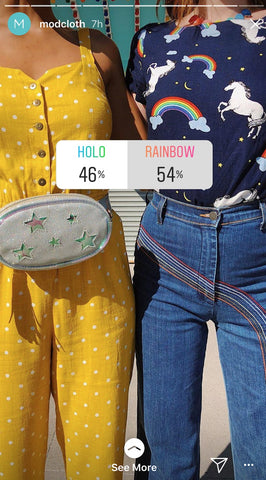
3. Share moments from events
Your Stories are also a great place to cover and promote events,whether they’re several weeks away, happening right now, or from the past. This is a great way to provoke FOMO and show everyone what they’re missing out on, which can build brand awareness and increase attendance.

4. Be authentic
Instagram Stories are quirkier than feed content, so it’s a great place to showcase your fun side. Use images and videos to tell your brand’s story, throwing in some behind-the-scenes content when possible.

5. Go live
Instagram Stories allows you to broadcast live right from your mobile phone, and your followers can engage in real time. You can host Q&As, talk about a specific topic, or interview a featured guest or influencer. Once the live is over, you can have it set to be played with the rest of your Stories.
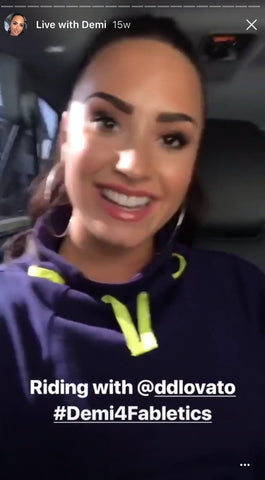
Check outHow to Use Instagram Stories for Marketingfor a deeper look at what Stories can do for your business. Once you are familiar with the basics, get inspired with10 creative tips, tricks, and ideason how to make standout Instgram Stories.
Extending the lifespan of Stories with Highlights
Historically, Stories would disappear after 24 hours just like the Snapchat feature they were emulating. Instagram recognized that this was resulting in lost ROI on that content, and gave us the ability to create Highlights.
Highlights exist on our profile page, and we can add Stories to them after their 24 hours of glory have passed.
You can create multiple Highlights for the best effect, using one for user-generated content (“What You’ve Said”), one for brand storytelling (“About Us”), and one for events (“Conference 2017”). This makes it easier for users to find content they’re looking for when they first come to your profile, which can help them get to know you and trust you a little faster.
To add Highlights to your profile, click on the icon with the black + above your gallery.

You’ll need to name your Highlight and select the Stories you want to add to it. You can edit them at any time.
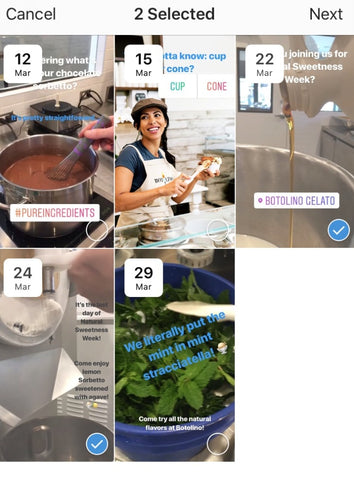
Shopping on Instagram: How to use product tags
Instagram now allows for product tags and product stickers, which are available for business profiles (pending approval) and allow users to tap on a product in a post or story respectively, get more information, and head to the site to purchase it.

Shopify offers merchants the ability to incorporate this seamless shopping experience, allowing brands to tag products in posts and stories and potential customers to purchase them without visiting a link in their bio.
This option isn't just extremely convenient for users, increasing the likelihood that they’ll actually convert, but it solves Instagram’s biggest marketing challenge of attaching links to post that would make it easy for users to click and buy.
To make the deal even sweeter, it’s easy to set up the Instagram sales channel for your Shopify store. You can see exactly how to do this here.
Merchants also have the option to embed an Instagram gallery directly on their site, creating a full integration. This can encourage users to visit their Instagram, where they’ll see social proof and rave reviews, and be encouraged to purchase more through product tags.
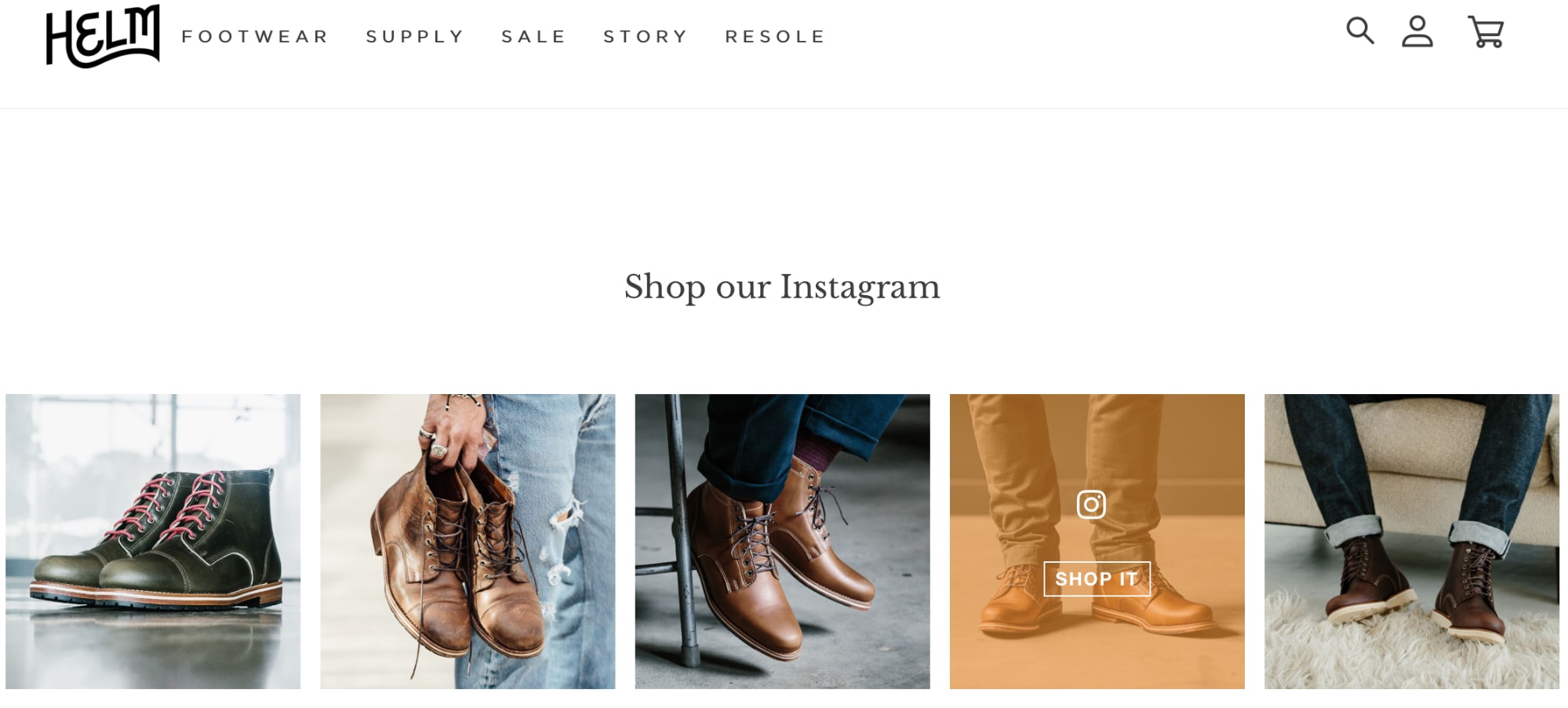
建立现场Instagram画廊很简单nd fast thanks to Shopify Apps likeInstafeedandShoppable Instagram Galleries.
How to run an Instagram contest
Instagram contests are a particularly popular strategy on the social network, and for good reason. They can yield great results because everyone loves the chance to win something.
Instagram contest rules to remember
Before you get started on your Instagram contest, it’s a good idea to do a quick refresher course on Instagram’s contest rules. They can be foundhere.
In summary, they state that:
- You can’t imply that Instagram is affiliated with the contest in anyway.
- You can’t ask users to tag themselves or others in pictures they aren’t in.
- You follow local laws and requirements, including restrictions about age, eligibility, or prize offerings.
- You must clearly state the rules for entering and participating.
Types of contests you can run
There are numerous different types of contests that you can run on Instagram. Each offers its own unique benefits, and many merchants will overlap different contest concepts for maximized results and ROI.
Different types of contests you can run include:
- Tag a friend in the comments:This is designed to have your new followers draw in their friends who may theoretically be interested in your business. It's not for every brand, but it’s easy for users and requires little effort. It will also give you a huge bump in engagement.
- Follow us:This is often just a part of contest participation instead of it being the sole requirement of users, but it’s often an underlying goal for a lot of merchants. A one-time comment isn’t bad, after all, but long-term following is better.
- Leave a comment:These contests may take the form of caption contests, or where users are simply asked to leave their opinion or share their experience. These contests are exceptionally easy to track, and because the barrier of entry is low, you’re likely to get plenty of participation.
- Photo contests:Perhaps the most demanding of users time, these contests also yield the highest rewards (and consequently require the most appealing prizes). They require users to submit an original photo or video, either natively attached to a contest hashtag or through contest software. They provide the most valuable UGC, which you can then use on your own profile later.
Contest software: Should merchants use it?
Before you get started on your contest, decide whether or not you want to use contest software. There are both pros and cons to using it.
Using contest software will cost money (typically somewhere around $30-50 per month), and it will take more time to put together because you need to create landing pages. This often means that your contest won’t “live” natively on Instagram; users can’t comment directly on a single post, they’ll need to click on the link in your profile and engage there.
That being said, there are big advantages to using contest software. It’s significantly easier to track participants and their entries, making it much simpler to choose a winner. Some contest softwares can even choose a random winner for you, if you’d like. You can even get excellent analytics, often in real-time, to see how your contest is measuring up to goals.
There’s also a lot more flexibility if you’re using contest software. Do you want to add a voting component to the contest? Now you can. You can also obtain actual lead information, like users’ phone numbers or email addresses thanks to the secure contest landing page. This gives you real, quantifiable lead information that can be used to nurture leads or retarget them withads later on.

Source:Woobox
If you decide contest software is right for you, I recommend the following services:
Instagram Analytics: Everything you need to know
Instagram has its own native analytics tools that can give you an abundance of information about your on-platform performance. Note that analytics are only available forInstagram for business.
To access your analytics, go to your profile page and then click on the graph symbol in the top right hand corner.
Under your Instagram Analytics, you’ll be able to see important performance data like the following:
- Total number of profile visits
- Total number of website clicks
- Total reach (the number of unique accounts who saw your posts)
- Total impressions (the total number of times your posts were viewed)
- The performance of every post, including engagement and impressions
- Total number of views on your Stories
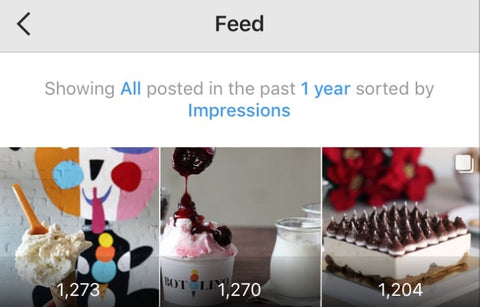
You’ll also be able to see key information about your audience, including:
- Number of followers and recent growth trends
- Gender and age breakdown
- Where they live
- Follower activity, broken down into days and times, which can help you determine peak posting times
While these analytics aren’t quite as sophisticated as Facebook’s Insights, it still gives us a lot of information about how progress on the platform. We can see how our impressions, reach, and engagement are increasing or decreasing month to month, and how it holds up against a growing or shrinking follower count.
By comparing this information against top performing posts and analyzing their performance, you can detect trends and patterns that will help you make your marketing more effective long term.
Building a complete Instagram marketing strategy
Instagram is a must-use platform that ecommerce businesses should add to their marketing roster if they haven’t already. Embrace it fully by diving into the different features enthusiastically, posting different types of content regularly, and engaging with your audience. You may even be surprised by how quickly you see the results come pouring in.
Take your Instagram marketing to the next level with influencers and paid advertising:
Illustration by Eugenia Mello

